BeagleBone Series - Basic Parameters and Environment Configuration
Hardware Resources
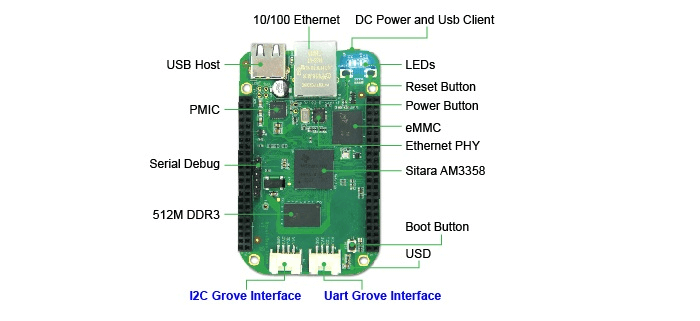
- USB Tipo-A: Utilizado en modo Host USB
- USB Micro: Para alimentar la placa y como dispositivo esclavo
- LEDs
- D2: Parpadea como un latido al arrancar
- D3: Se enciende al leer/escribir datos en la tarjeta SD
- D4: Se enciende cuando la CPU está activa
- D5: Se enciende cuando se leen/escriben datos en la memoria eMMC
- Botones de Inicio/Usuario: Independientemente de si se presionan o no, si hay una tarjeta SD, se iniciará desde la tarjeta SD de manera predeterminada (dos caminos que llevan al mismo lugar). Después del arranque, funcionan como botones normales conectados a GPIO_72.
- Interfaz Grove I2C: Conectada a I2C2
- Interfaz Grove UART: Conectada a UART2
- Depuración Serial: Conectada a UART0, el pin 1 está cerca del USB, y del pin 1 al pin 6 se corresponden con: GND, NC, NC, RX, TX, NC
Environment Configuration
Driver Installation Issue
On Windows 10 and newer versions, driver installations may fail due to driver signature enforcement.
Solution:
- Hold down the
Shiftkey and click on "Restart" on your computer. - Go to "Troubleshoot" - "Advanced options" - "Startup Settings" and click "Restart."
- After the restart, follow the on-screen instructions, and press the
7key on your keyboard to disable driver signature enforcement. - Upon booting, you should be able to install BeagleBone's driver software without any issues.
Image Download and Flashing
Official image download link: https://beagleboard.org/latest-images
Flashing tool: https://sourceforge.net/projects/win32diskimager/files/latest/download
Burn the image onto an SD card, power down, insert it into BeagleBone, and the system will boot from the SD card upon the next power-up.
Access Using Command-Line Tools
Access via Serial Port
Connect the onboard serial terminal using a USB-to-serial adapter and open a serial terminal tool on your computer (e.g., WindTerm). The initial username and password are both root.
The baud rate is 115200!
Access via Ethernet
Within the serial connection, use the ifconfig command to find the Ethernet address for connection. The username is debian, and the password is temppwd.
Access via USB
usb0: 192.168.7.2
usb1: 192.168.6.2
Access using SSH. The username is debian, and the password is temppwd.
Enabling the Root Account for SSH
Change #PermitRootLogin prohibit-password to PermitRootLogin yes.
Driver for Seeed OLED (SSD1306, I2C, 12864)
Download the smbus2 package using pip3:
Refer to the program Grove - OLED Display 0.96 inch.
References and Acknowledgments
- Problemas en la depuración de Beaglebone Black 4G
- Proyecto
- Actualizar el software en tu Beagle
- Firmware de prueba
Este post está traducido usando ChatGPT, por favor feedback si hay alguna omisión.