Homelab - Self-hosted Password Manager Vaultwarden
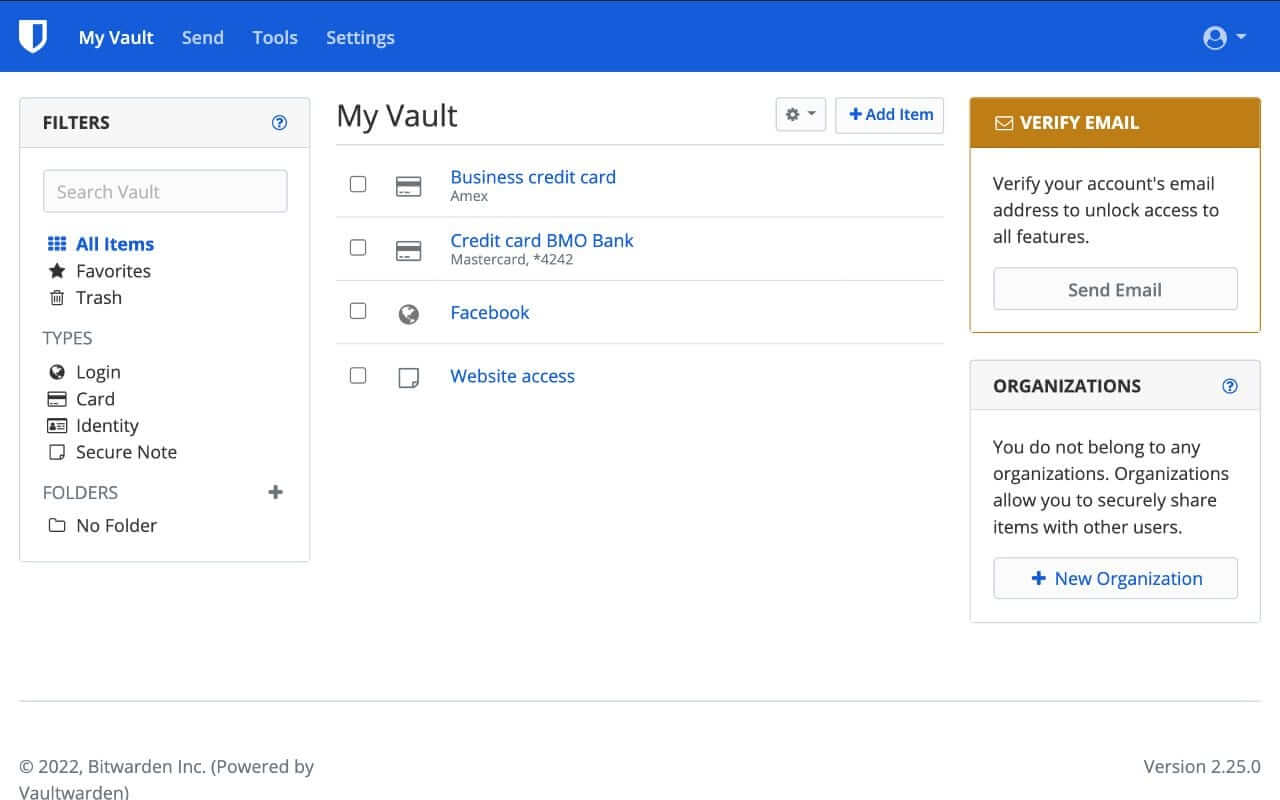
Vaultwarden is a third-party self-hosted Bitwarden server that protects and manages passwords for various websites with a master password. It can generate random passwords for different websites.
Deployment (Docker Compose)
First, create a compose.yaml file and paste the following content:
version: "3"
services:
vaultwarden:
container_name: ${STACK_NAME}_app
image: vaultwarden/server:${APP_VERSION}
ports:
- ${APP_PORT}:80
volumes:
- ${STACK_DIR}:/data/
restart: always
(Optional) It is recommended to create a .env file in the same directory as compose.yaml and customize your environment variables. If you don't want to use environment variables, you can also directly customize your parameters in compose.yaml (e.g., replace ${STACK_NAME} with vaultwarden).
STACK_NAME=vaultwarden
STACK_DIR=xxx # Customize your project storage path, e.g., ./vaultwarden
# vaultwarden
APP_VERSION=latest
APP_PORT=xxxx # Customize the access port, choose one that is not already in use
Finally, execute the command docker compose up -d in the same directory as compose.yaml to start the orchestrated containers.
Configuration Instructions
Vaultwarden requires https login by default. It is recommended to use a reverse proxy (the setup of a reverse proxy server can be found in the article Homelab - Reverse Proxy Certificate Management Panel Nginx Proxy Manager).
When using browser extensions, desktop and mobile apps, you need to click on the settings on the login page and configure the server URL to use the self-hosted service properly.
In addition, older versions (prior to 1.27.0) of Vaultwarden are not compatible with Bitwarden browser extensions, which may cause login issues. See the issue: Client fails to connect or login.
Since it is a self-hosted service, you need to pay attention to data security. Remember to regularly back up the password database.
References and Acknowledgements
Original: https://wiki-power.com/
This post is protected by CC BY-NC-SA 4.0 agreement, should be reproduced with attribution.This post is translated using ChatGPT, please feedback if any omissions.