Homelab - E-book Management Server calibre-web
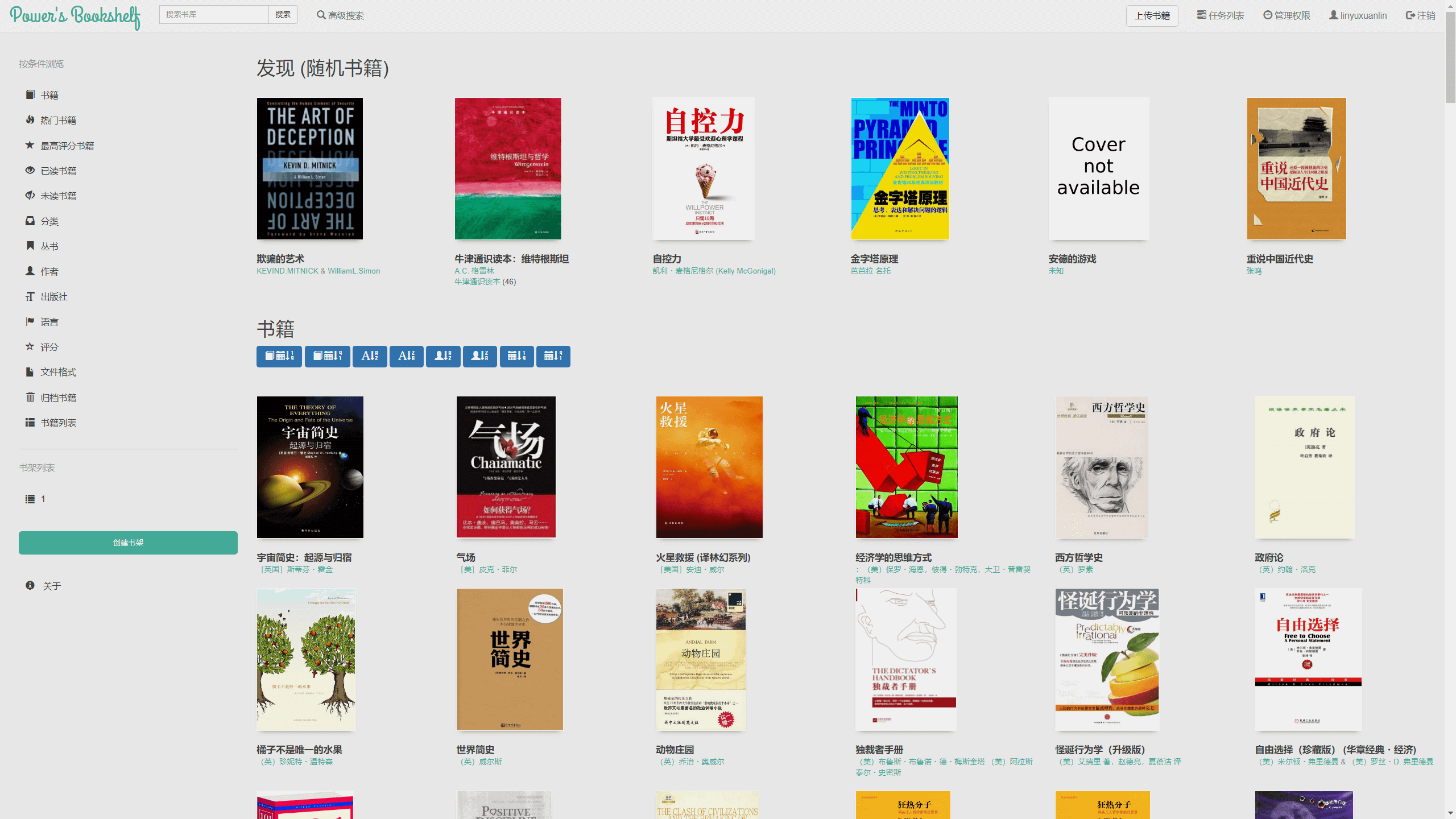
calibre-web is an all-in-one e-book solution based on Calibre. It allows you to read e-books on a web interface and integrates the calibre-server service, along with e-book format conversion.
Deployment (Docker Compose)
First, create a compose.yaml file and paste the following content:
version: "3"
services:
calibre-web:
container_name: ${STACK_NAME}_app
image: johngong/calibre-web:${APP_VERSION}
ports:
- ${APP_PORT_WEB}:8083
- ${APP_PORT_SERVER}:8080
volumes:
- ${STACK_DIR}:/config
- ${DATA_DIR}:/library
- ${DATA_DIR}/autoaddbooks:/autoaddbooks
restart: unless-stopped
(Optional) It is recommended to create a .env file in the same directory as compose.yaml and customize your environment variables. If you prefer not to use environment variables, you can also directly customize your parameters within compose.yaml (e.g., replace ${STACK_NAME} with audiobookshelf).
STACK_NAME=calibre-web
STACK_DIR=xxx # Customize your project storage path, e.g., ./calibre-web
DATA_DIR=xxx # Customize your e-book storage path, e.g., ./book
# calibre-web
APP_VERSION=latest
APP_PORT_WEB=xxxx # Customize the access port for the Web UI, choose an available port
APP_PORT_SERVER=xxxx # Customize the access port for calibre-server, choose an available port
If you have a NAS, you can also mount storage space on your NAS using the NFS protocol to save server space. For more details, please refer to Mounting Synology NAS Hard Drive for Space Expansion on Linux (NFS).
Finally, execute the docker compose up -d command in the directory where compose.yaml is located to start the orchestrated containers.
Configuration Instructions
The default username is admin, and the password is admin123.
Book Upload Function
The system does not have book upload functionality enabled by default. To enable book upload, go to Management Permissions in the upper right corner - Edit Basic Configuration - Enable Upload.
Mobile Usage
On Android, you can use Librera to connect to calibre-web via the OPDS protocol. Add the library's URL by appending /opds to the original URL, for example, calibre.xxx.com/opds.
Forgot Password
If you forget your password, you can download the app.db database from calibre-web and use SQLite software (or online tools like SQLite Viewer | Editor) to execute the following SQL query:
```sql
-- Please replace 'xxx' with your current username
UPDATE user SET password = 'pbkdf2:sha256:150000$ODedbYPS$4d1bd12adb1eb63f78e49873cbfc731e35af178cb9eb6b8b62c09dcf8db76670' WHERE name = 'xxx';
```
Replace the modified app.db with the original one, and then log in with the new password 'hello'.
References and Acknowledgments
Original: https://wiki-power.com/ This post is protected by CC BY-NC-SA 4.0 agreement, should be reproduced with attribution.