Homelab - Cloudreve, a Public Cloud Image Hosting System Supporting Multiple Cloud Providers
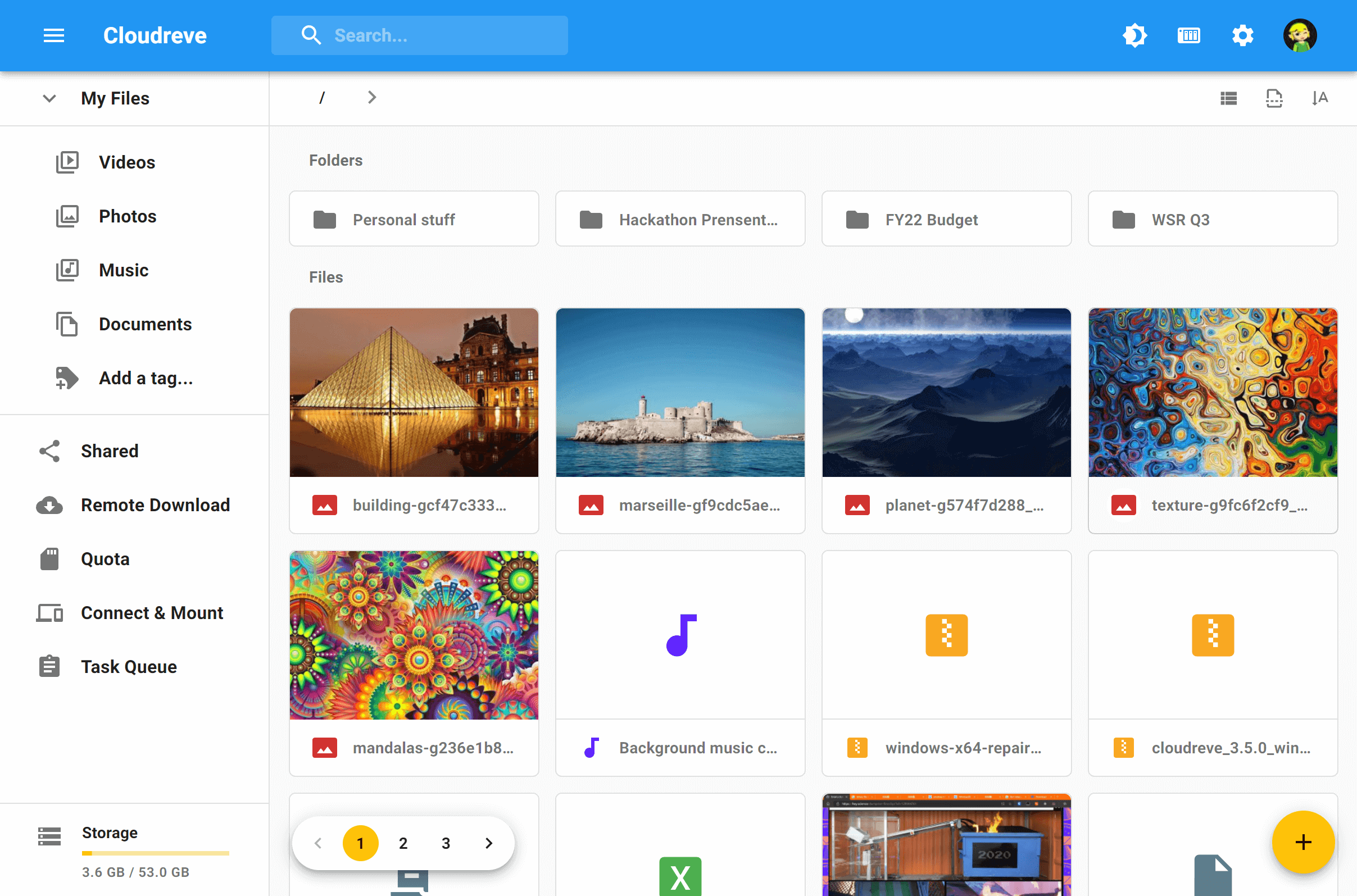
Cloudreve is a public cloud file system that supports multiple cloud storage providers, including local storage, remote hosts, Qiniu, Alibaba Cloud OSS, Tencent Cloud COS, UpYun, OneDrive, and S3-compatible protocols as storage endpoints. It can also be integrated with Aria2 for offline downloads, supports multiple users, drag-and-drop uploads/management, online preview/editing, WebDAV, and more. It is typically used for personal image hosting or web-based file management.
Deployment (Docker Compose)
To begin, create the directory structure. Navigate to the directory where you want to store Cloudreve (e.g., /DATA/AppData/cloudreve) and execute the following commands:
mkdir -vp cloudreve/{uploads,avatar,data} \
&& touch cloudreve/conf.ini \
&& touch cloudreve/cloudreve.db \
&& mkdir -p aria2/config \
&& mkdir -p cloudreve/data/aria2 \
&& chmod -R 777 cloudreve/data/aria2 \
&& mkdir data
Next, create a compose.yaml file and paste the following content:
version: "3.8"
services:
cloudreve:
container_name: ${STACK_NAME}_app
image: cloudreve/cloudreve:${APP_VERSION}
ports:
- "${APP_PORT}:5212"
volumes:
- temp_data:/data
- ${STACK_DIR}/cloudreve/uploads:/cloudreve/uploads
- ${STACK_DIR}/cloudreve/conf.ini:/cloudreve/conf.ini
- ${STACK_DIR}/cloudreve/cloudreve.db:/cloudreve/cloudreve.db
- ${STACK_DIR}/cloudreve/avatar:/cloudreve/avatar
restart: unless-stopped
depends_on:
- aria2
aria2:
container_name: ${STACK_NAME}_aria2
image: p3terx/aria2-pro:${ARIA2_VERSION}
volumes:
- ${STACK_DIR}/aria2/config:/config
- ${STACK_DIR}/data:/var/lib/docker/volumes/cloudreve_temp_data/_data
environment:
- RPC_SECRET=${ARIA2_RPC_SECRET}
- RPC_PORT=${ARIA2_RPC_PORT}
restart: unless-stopped
volumes:
temp_data:
driver: local
driver_opts:
type: none
device: ${STACK_DIR}/temp_data
o: bind
(Optional) It's recommended to create a .env file in the same directory as compose.yaml and customize your environment variables. If you prefer not to use environment variables, you can directly customize your parameters within compose.yaml (e.g., replace ${STACK_NAME} with cloudreve).
STACK_NAME=cloudreve
STACK_DIR=xxx # Custom project storage path, e.g., ./cloudreve
# cloudreve
APP_VERSION=latest
APP_PORT=xxxx # Custom access port, choose one that is not in use
# aria2
ARIA2_VERSION=latest
ARIA2_RPC_SECRET=xxx # ARIA2 password
ARIA2_RPC_PORT=6800
Finally, execute the docker compose up -d command in the same directory as the compose.yaml to start the orchestrated containers.
Configuration Notes
Upon the initial launch, an initial admin account will be created automatically, and you can find it in the logs. If you miss it, delete the cloudreve.db in the directory and restart the main program to initialize a new admin account.
I adhere to the image naming convention: {year}{month}{day}{hour}{minute}{second}{ext}.
References and Acknowledgments
Original: https://wiki-power.com/
This post is protected by CC BY-NC-SA 4.0 agreement, should be reproduced with attribution.