Homelab - Feature-Rich Kanban Software WeKan
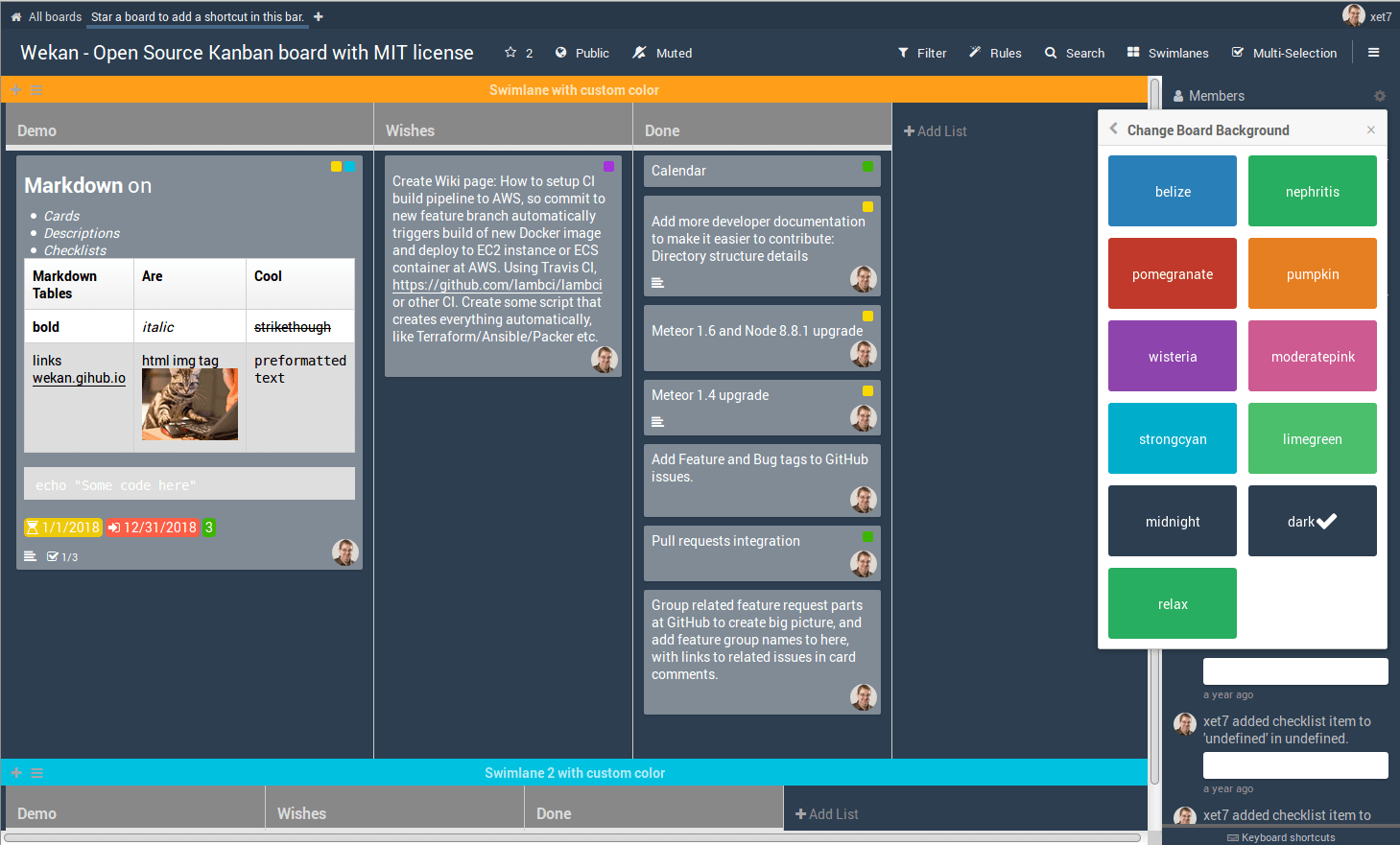
WeKan is a flexible, user-friendly, and highly efficient open-source Kanban software that facilitates team collaboration in managing tasks, projects, and workflows. It offers a simple yet powerful user interface, enabling users to effortlessly create multiple boards, add lists and cards to each board, and assign tasks to different team members, thereby enhancing project management and progress tracking.
Deployment (Docker Compose)
To begin with, create a compose.yaml file and paste the following contents:
version: "2"
services:
wekandb:
container_name: ${STACK_NAME}_db
image: mongo:${DB_VERSION}
command: mongod --logpath /dev/null --oplogSize 128 --quiet
networks:
- wekan-tier
expose:
- 27017
volumes:
- /etc/localtime:/etc/localtime:ro
- /etc/timezone:/etc/timezone:ro
- wekan-db:/data/db
- wekan-db-dump:/dump
restart: no
wekan:
container_name: ${STACK_NAME}_app
image: quay.io/wekan/wekan:${APP_VERSION}
user: 0:0
networks:
- wekan-tier
ports:
- ${APP_PORT}:8080
environment:
- WRITABLE_PATH=/data
- MONGO_URL=mongodb://wekandb:27017/wekan
- ROOT_URL=http://localhost
- MAIL_URL=smtp://<mail_url>:25/?ignoreTLS=true&tls={rejectUnauthorized:false}
- MAIL_FROM=Wekan Notifications <noreply.wekan@mydomain.com>
- WITH_API=true
- RICHER_CARD_COMMENT_EDITOR=false
- CARD_OPENED_WEBHOOK_ENABLED=false
depends_on:
- wekandb
volumes:
- /etc/localtime:/etc/localtime:ro
- wekan-files:/data:rw
restart: no
volumes:
wekan-files:
driver: local
driver_opts:
type: none
device: ${STACK_DIR}/wekan-files
o: bind
wekan-db:
driver: local
driver_opts:
type: none
device: ${STACK_DIR}/wekan-db
o: bind
wekan-db-dump:
driver: local
driver_opts:
type: none
device: ${STACK_DIR}/wekan-db-dump
o: bind
networks:
wekan-tier:
driver: bridge
Note: The provided Docker Compose configuration is tailored for deploying WeKan.
(Optional) It is recommended to create a .env file in the same directory as your compose.yaml and customize your environment variables. If you prefer not to use environment variables, you can also directly customize your parameters within the compose.yaml (e.g., replace ${STACK_NAME} with wekan).
STACK_NAME=wekan
STACK_DIR=xxx # Customize your project storage path, e.g., ./wekan
# wekandb
DB_VERSION=6
# wekan
APP_VERSION=latest
APP_PORT=xxxx # Customize the access port, ensuring it is not already in use
Next, let's initialize the directory structure. Change to the custom STACK_DIR you've specified (e.g., ./wekan) and execute the following command to create the necessary folders:
Finally, in the directory where your compose.yaml is located, execute the docker compose up -d command to start the orchestrated containers.
Configuration Details
The compose.yaml mentioned above has been simplified and modified. For the complete version, please refer to wekan/compose.yaml.
After deployment, the first registered account will be the administrator account. If you are using it for personal use, it's advisable to disable user registration in the settings panel.
References and Acknowledgments
Original: https://wiki-power.com/ This post is protected by CC BY-NC-SA 4.0 agreement, should be reproduced with attribution.
This post is translated using ChatGPT, please feedback if any omissions.