Homelab - Intranet Penetration Tool frp
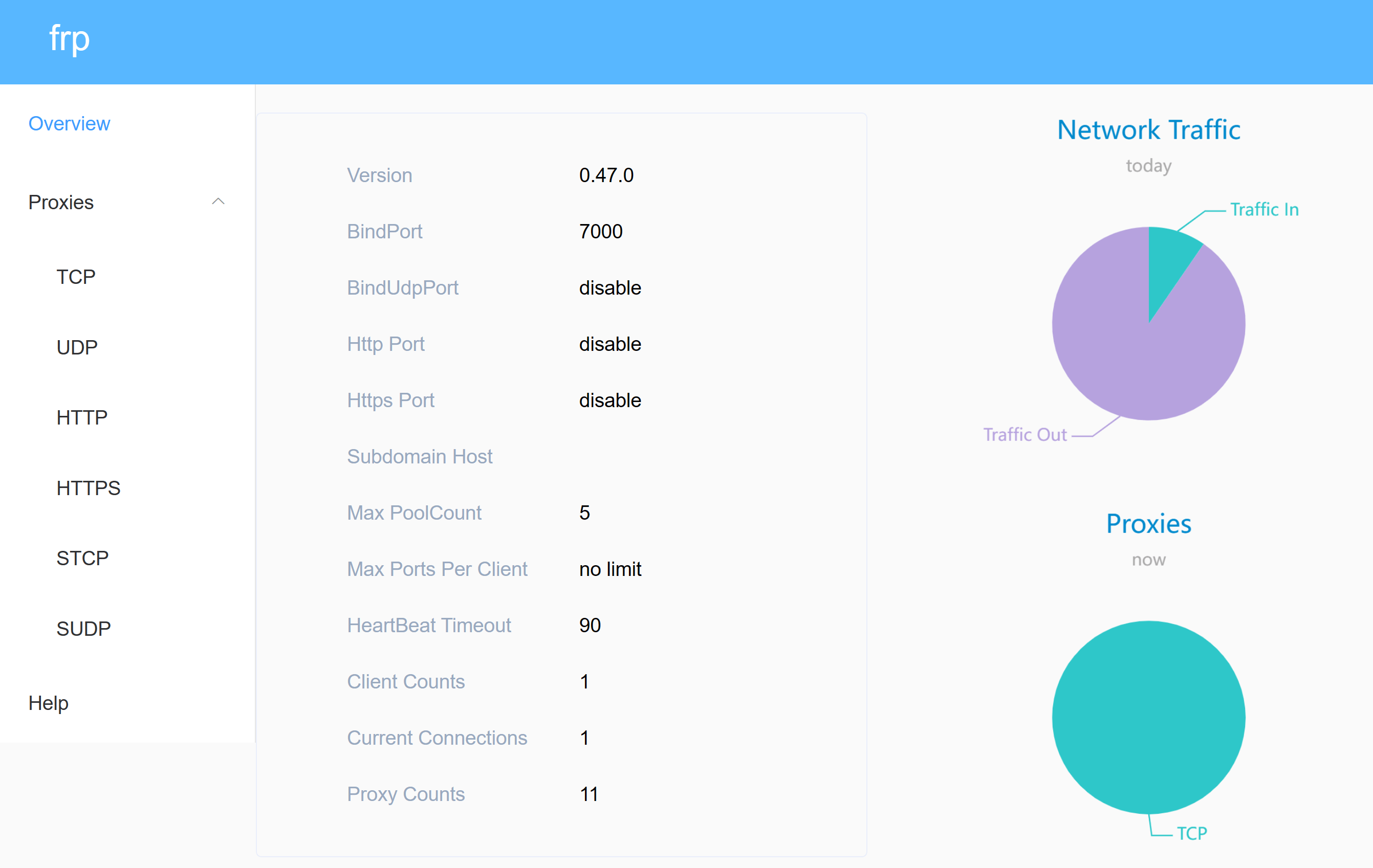
frp is a method for intranet penetration. You can expose internal host ports to the internet through a server with a public IP. frp supports various protocols such as TCP, UDP, HTTP, and HTTPS.
Server-side frps Deployment (Docker Compose)
First, create a compose.yaml file and paste the following content:
version: "3"
services:
frps:
container_name: ${STACK_NAME}_app
image: fatedier/frps:${APP_VERSION}
network_mode: host
volumes:
- ${STACK_DIR}/frps.toml:/etc/frp/frps.toml
command: "-c /etc/frp/frps.toml"
restart: always
(Optional) It is recommended to create a .env file in the same directory as compose.yaml and customize your environment variables. If you prefer not to use environment variables, you can also directly customize your parameters within compose.yaml (such as replacing ${STACK_NAME} with frps).
STACK_NAME=frps
STACK_DIR=/DATA/AppData/frps # Customize the project storage path, for example, ./frps
# frps
APP_VERSION=v0.56.0
Add a configuration file frps.ini to your project storage path ${STACK_DIR}:
bindAddr = "0.0.0.0"
bindPort = 7000 # The frp port opened by the server, which needs to match the settings of frpc later on
kcpBindPort = 7000
transport.maxPoolCount = 5
webServer.addr = "0.0.0.0" # Address of the panel, must be 0.0.0.0 for external access
webServer.port = 7500 # frps panel port
webServer.user = "xxxxxx" # Panel username
webServer.password = "xxxxxx" # Password
auth.method = "token"
auth.token = "xxxxxx" # Custom token, which needs to match frpc
allowPorts = [
{ start = 2000, end = 3000 },
{ single = 3001 },
{ single = 3003 },
{ start = 4000, end = 50000 }
]
Finally, run the docker compose up -d command in the directory where compose.yaml is located to start the orchestrated containers.
If you prefer not to use Docker, you can also refer to this article: Server Configuration: How to Implement Remote Desktop Access over the Internet (frp).
Client-side frpc Deployment (Docker Compose)
First, create a compose.yaml file and paste the following content:
version: "3"
services:
frpc:
container_name: ${STACK_NAME}_app
image: fatedier/frpc:${APP_VERSION}
network_mode: host
volumes:
- ${STACK_DIR}/frpc.toml:/etc/frp/frpc.toml
command: "-c /etc/frp/frpc.toml"
restart: always
(Optional) It is recommended to create a .env file in the same directory as compose.yaml, and customize your own environment variables. If you prefer not to use environment variables, you can also directly customize your parameters in compose.yaml (such as replacing ${STACK_NAME} with frpc).
STACK_NAME=frpc
STACK_DIR=/DATA/AppData/frpc # Customize the project storage path, e.g., ./frpc
# frpc
APP_VERSION=v0.56.0
Add a configuration file frps.toml in your project storage path ${STACK_DIR}:
user = "client-device-1" # Current device name
serverAddr = xx.xx.xx.xx # Public IP of the server
serverPort = 7000 # frp port opened by the server, should match the setting in frps
auth.method = "token"
auth.token = "xxxxxx" # Should match the setting in frps
transport.poolCount = 5
[[proxies]]
name = "app-name" # Application name
type = "tcp"
remotePort = xx # Public port for access
localIP = "127.0.0.1"
localPort = xx # Local port number
Finally, run the command docker compose up -d in the same directory as compose.yaml to start the orchestrated containers.
Configuration Explanation
Please ensure that the format of the toml file is correct, otherwise the service may not start properly. You can use a Toml online editor and validator to check.
References and Acknowledgments
- GitHub repo · fatedier/frp
- GitHub repo · snowdreamtech/frps
- GitHub repo · stilleshan/frpc
- Docker Hub · snowdreamtech/frps
- Docker Hub · stilleshan/frpc
- How to Implement External Network RDP Remote Control (frp)
- Accessing Synology NAS Using frp
Original: https://wiki-power.com/
This post is protected by CC BY-NC-SA 4.0 agreement, should be reproduced with attribution.This post is translated using ChatGPT, please feedback if any omissions.