BeagleBone Series - Basic Parameters and Environment Configuration
Hardware Resources
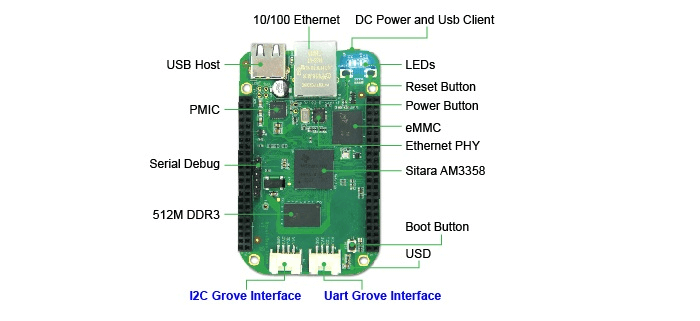
- USB Type-A: Used in USB Host mode
- USB Micro: Provides power to the board and also serves as a client device
- LEDs
- D2: Blinks as a heartbeat LED during boot
- D3: Lights up when reading/writing data to the SD card
- D4: Illuminates during CPU activity
- D5: Lights up when reading/writing to the eMMC
- Boot/User Button: Regardless of pressing it or not, if there is an SD card, it will default to boot from the SD card (converging paths). After booting, it functions as a regular button connected to GPIO_72.
- I2C Grove Interface: Connected to I2C2
- Uart Grove Interface: Connected to UART2
- Serial Debug: Connected to UART0, with the pins near the USB port arranged from pin1 to pin6 as follows: GND, NC, NC, RX, TX, NC
Environment Configuration
Driver Installation Issue
In Windows 10 and higher versions, driver installation may fail due to driver enforcement signing by default.
Solution:
- Hold down
Shiftand click on "Restart" on your computer. - Navigate to "Troubleshoot" - "Advanced options" - "Startup Settings" and click "Restart."
- Upon restart, follow the on-screen instructions and press key
7on your keyboard to disable driver enforcement signing. - After booting, you can proceed to install the BeagleBone driver without any issues.
Image Download and Burning
Official image download link: https://beagleboard.org/latest-images
Burning tool: https://sourceforge.net/projects/win32diskimager/files/latest/download
Burn the image to an SD card, power off, and insert it into the BeagleBone. The system will boot from the SD card on the next power-up.
Access Using Command Line Tools
Access via Serial Port
Connect to the onboard serial terminal using a USB to serial adapter, and open a terminal tool on your computer (e.g., WindTerm). The initial username and password are both root.
The baud rate is 115200!
Access via Ethernet
Within the serial connection, use the ifconfig command to find the Ethernet address, and connect using that address. The username is debian, and the password is temppwd.
Access via USB
usb0: 192.168.7.2
usb1: 192.168.6.2
Access using SSH, where the username is debian, and the password is temppwd.
Enabling the Root Account with SSH
Change #PermitRootLogin prohibit-password to PermitRootLogin yes.
Driver for Seeed OLED (SSD1306, I2C, 12864)
Install the smbus2 package using pip3:
Reference the program Grove - OLED Display 0.96 inch.
References and Acknowledgments
This post is translated using ChatGPT, please feedback if any omissions.