Building a Team Knowledge Base
Introduction
In this article, we will explore the management of a knowledge base for a robotics team. Previously, the team used Youdao Cloud Notes for team knowledge accumulation.
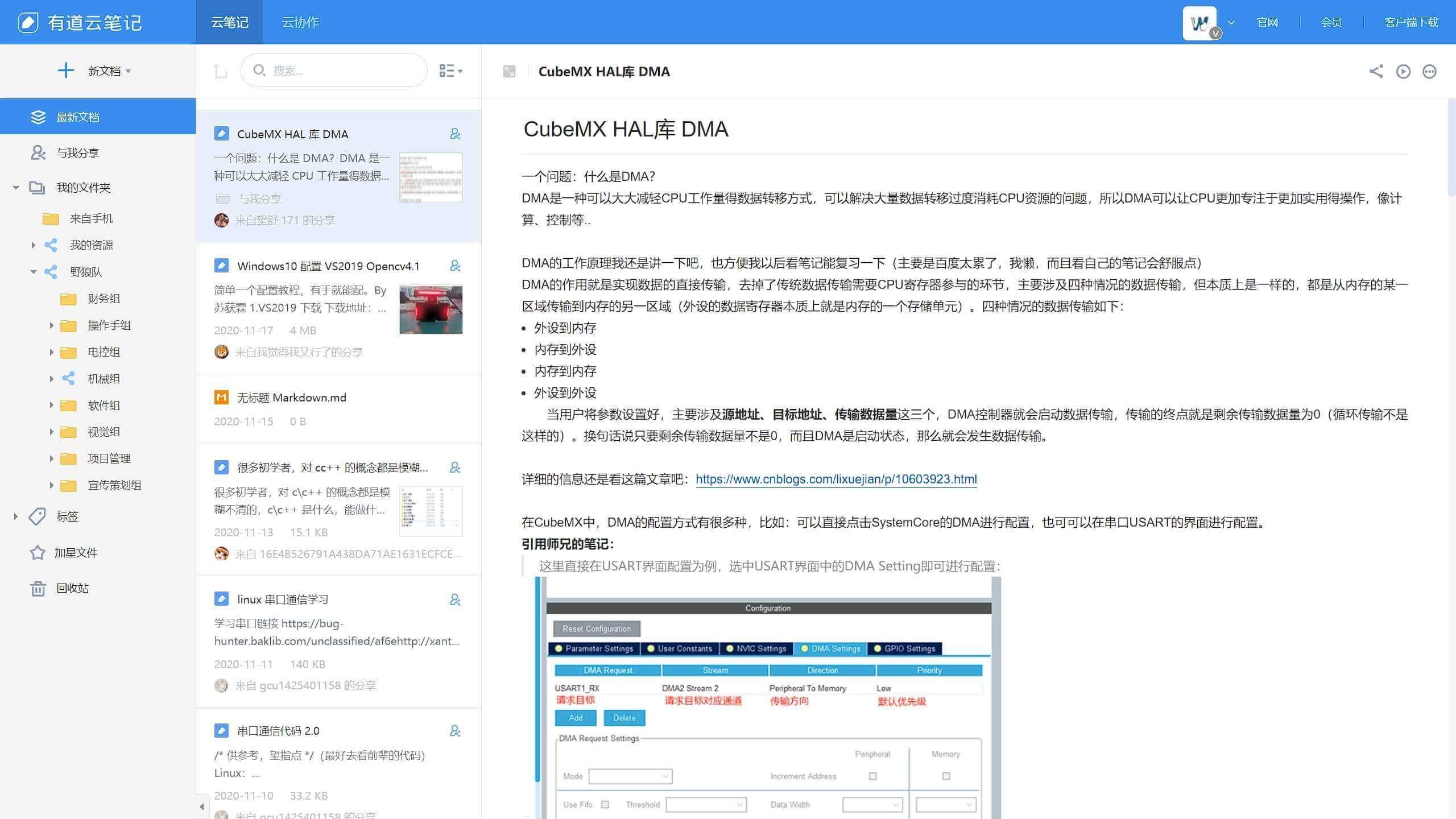
While it served as a straightforward team knowledge repository, it had significant drawbacks:
- The entire team used a shared note account without internal permission management, allowing everyone to freely edit or delete each other's articles.
- The content's formatting was inconsistent, with some articles even using H1 headers throughout, which hindered readability.
- There was no version control, making it impossible to recover accidentally deleted content.
The Significance of a Team Knowledge Base
- Reduces the time, labor, and marginal costs of knowledge transfer. By lowering the coupling of knowledge, increasing knowledge reusability, and allowing future team members to avoid the pitfalls of their predecessors, it creates a networked knowledge structure with a 1+1>2 effect.
- Mitigates the risk of knowledge fragmentation and loss. With significant team turnover each year, knowledge can easily become fragmented due to personnel changes, making it challenging to pass on.
Accumulating Knowledge
Once the knowledge base platform is established, it's time to focus on knowledge accumulation, which involves the active participation of all team members. It's a challenging phase of knowledge management, primarily because of the difficulty in instilling a habit of proactive knowledge accumulation among organization members. Here are some methods to consider:
- Promote and guide team members to use the knowledge base, emphasizing its importance.
- Provide appropriate training and communication on using the knowledge base platform.
- Ensure that the knowledge base platform is as user-friendly as possible to prevent any reluctance due to complexity.
- Incorporate knowledge from the platform into daily communication, making everyone gradually rely on the knowledge base.
- Encourage engagement. If someone's contributed knowledge garners widespread attention, they are more likely to be enthusiastic about sharing knowledge. Organizational knowledge managers can periodically compile brief updates on newly added high-quality knowledge and share them with the team to attract readers' attention and interest. Displaying knowledge popularity rankings can also stimulate knowledge sharing.
- Identify and encourage knowledge-sharing leaders within the team.
- Migrate content from previous platforms to the knowledge base following standardized formats and encourage the team to search for previously accumulated knowledge.
Organizing Knowledge
As the knowledge base is a collaborative repository contributed to by various members within the organization, newly added knowledge can be haphazard and disorganized. This knowledge needs regular curation, categorization, and the assignment of appropriate tags to make it more systematic. This curation is essential; otherwise, the knowledge within the base may remain fragmented and isolated.
Current Team Situation
After exhausting the initial 10 GB of storage space, we decided not to continue with the membership plan, making it imperative to find a suitable team knowledge base solution.
Initially, I considered using platforms such as Notion, DingTalk Knowledge Base, Teambition, GitBook, Confluence, and others. However, I encountered issues related to pricing, permission management, and undisclosed network concerns. I also considered building a knowledge base using static platforms like VuePress and Docusaurus. Still, the lack of online editors and the need for GitHub submissions added barriers for typical team members.
My basic requirements for a team knowledge base were:
- Permission Management: Different users should have varying levels of reading access.
- Online Editing: To reduce the learning curve for regular users.
- Support for Markdown Syntax: To enhance writing efficiency and standardize content formatting.
- User-Friendly UI: Aesthetics contribute to productivity.
- Version Control: Essential for regular backups and issue resolution.
- Full-Text Search: Simplifies the search process.
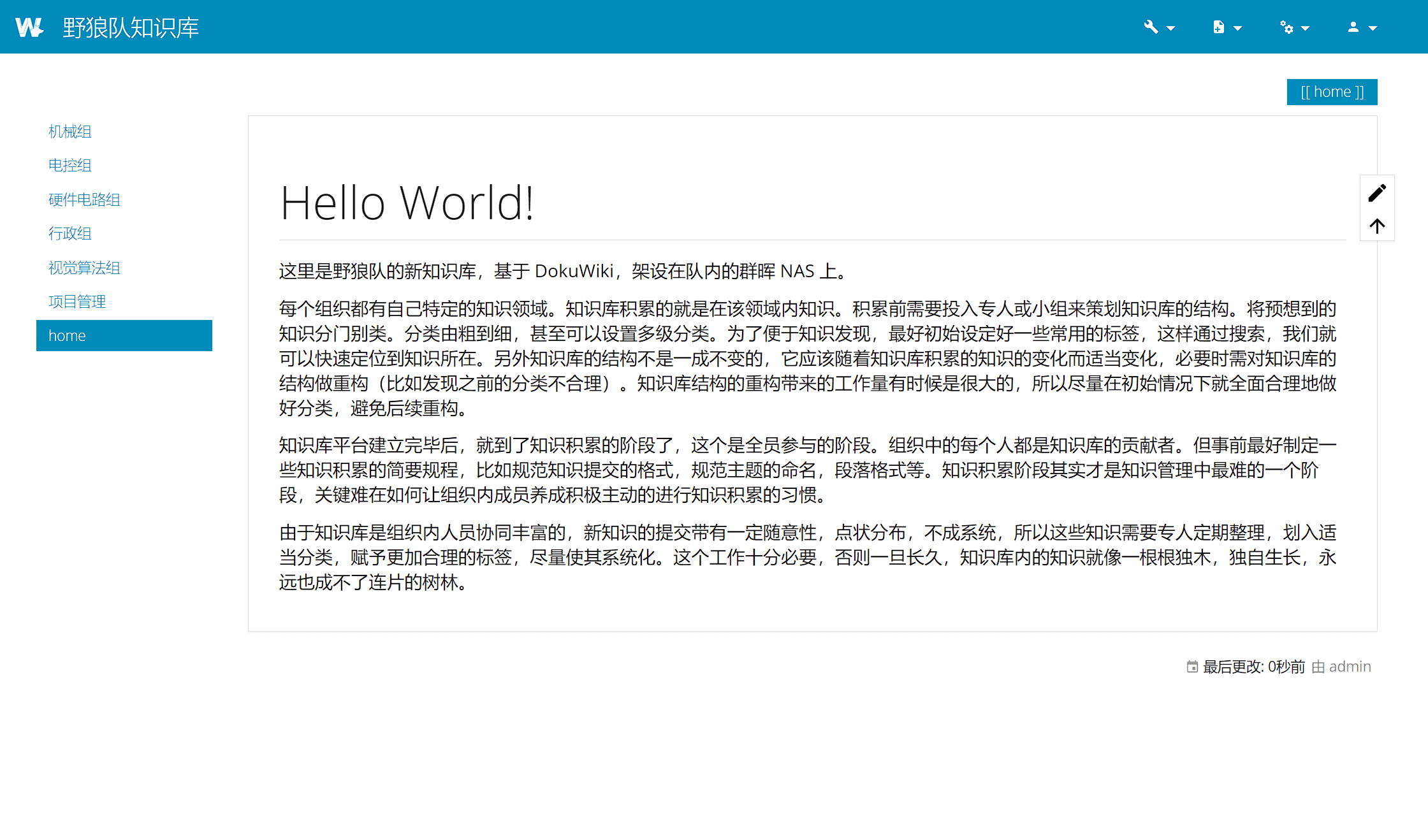
Fortunately, our robotics team had recently acquired a NAS (Network Attached Storage), prompting my plan to use it as the server for the knowledge base. After two months of selection and a week of tinkering, the team knowledge base, based on DokuWiki, was successfully set up. For more technical details, refer to the next article.
References and Acknowledgments
Certainly, here are the translated titles and links:
- Building an IT Team Knowledge Base with Blog and Wiki
- Matters Concerning Knowledge Management
- Team Knowledge Management System: Wiki
- What Wiki Systems Can Specifically Achieve
Original: https://wiki-power.com/ This post is protected by CC BY-NC-SA 4.0 agreement, should be reproduced with attribution.
This post is translated using ChatGPT, please feedback if any omissions.