Automatically Updating Containers on Synology Docker with Watchtower
Automatically update containers on Synology Docker using Watchtower.
Downloading the Image in Synology Docker Application
Open the Synology Docker package and download the containrrr/watchtower image.
Configuring Watchtower in Task Scheduler
Navigate to Synology's Control Panel - Task Scheduler - Create - Scheduled Task - User-defined script. Then, fill in the configuration as shown in the images below:
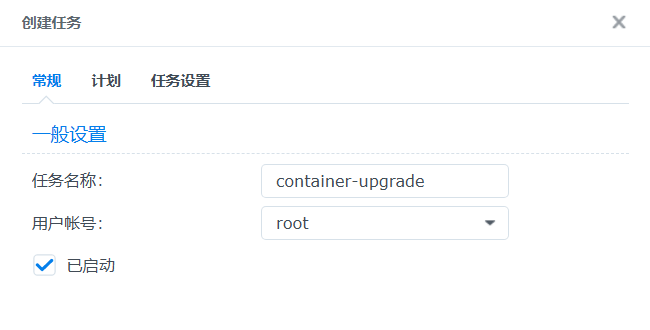
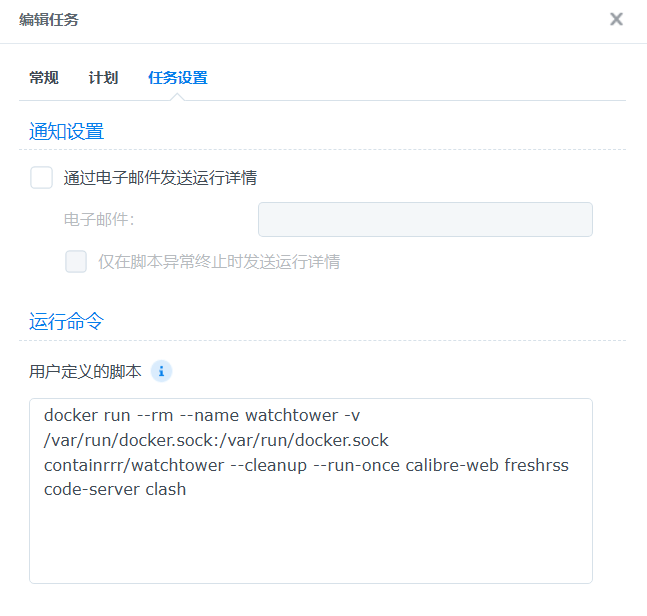
The script in question is as follows:
docker run --rm --name watchtower -v /var/run/docker.sock:/var/run/docker.sock containrrr/watchtower --cleanup --run-once calibre-web freshrss code-server
Please note that the last part of the script, "calibre-web freshrss code-server," represents the names of the containers to be updated. You should replace these with the names of the containers you wish to update, or leave it blank to update all containers.
Save and execute the script to achieve batch scheduled updates of Docker containers.
References and Acknowledgments
Original: https://wiki-power.com/ This post is protected by CC BY-NC-SA 4.0 agreement, should be reproduced with attribution.
This post is translated using ChatGPT, please feedback if any omissions.